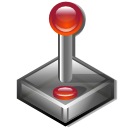RollerCoaster Tycoon on Windows 7 64-Bit
GamingLast weekend I found myself indoors more then usual and decided to try out some old PC games (feeling nostalgic!) on Windows. I still have some old CD’s (Road Rash, SimCity, SimTower and RollerCoaster Tycoon to name a few) so tried my luck at getting them running.
I decided to use a Windows 98 virtual machine for most games, however I could not get RollerCoaster Tycoon to work at all. Rather then grapple with the quirks of Windows 98 (on a VM of all things!), I decided it might just be easier to get it working with Windows 7.
However it’s not without its tweaks, a standard install of RollerCoaster Tycoon is likely to succeed, but not run, here’s the steps I went through to get the UK version of the original RollerCoaster Tycoon running on Windows 7 64-bit:
- Install game as per normal from CD (make sure it’s a clean, full install)
- Edit ‘RCT.exe’ properties, select ‘Compatibility’, select ‘Run this problem in compatibility mode for:’, select ‘Windows 98 / Windows Me’
- Select ‘Disable visual themes’, ‘Disable desktop compression’, and ‘Disable display scaling on high DPI settings’
- Select ‘Run this program as an administrator’. Apply the changes
- Next, copy the file ‘English/RCT.icd’ from the CD to the installation directory of RCT on your computer
RCT should now launch, you can change the resolution from within the game (though don’t expect too much!). Hopefully this will work, ensure you copy the file from the CD before applying the patch, otherwise you may run into ‘Access Violation’ hell. Happy gaming!